top of page






Remote Learning Info.:
-
Email:
-
Best way to contact Ms. Taube: btaube@wcskids.net
-
How to log in: Go to the WCS website. Click on "Parents/Students". Under "Quick Links", click on "Student Email Login". Login info is on the back of your student ID.
-
Your email is your studentIDnumber@wcskids.net For example: 123456@wcskids.net . Your teachers have your login information- email me if you are having trouble.
-
Example of how to form an email:
-
-
Schoology:
-
All of our assignments will be posted and turned in through Schoology while we are remote learning.
-
How to log in: Go to the WCS website. Click on "Parents/Students". Under "Quick Links", click on "Schoology". Login info is on the back of your student ID.
-
-
WebEx:
-
Ms. T. plans on meeting virtually during class hours. After class, you can contact Ms. T. by email with questions, or to set up a WebEx appointment.
-
-
-
Go to Ms. Taube's Schoology page. Click on the blue "WebEx" folder, and click on the WebEx link. You will be in the "waiting room" and Ms. T. will let you in.
-
-
Schedule:






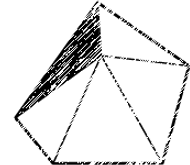
bottom of page